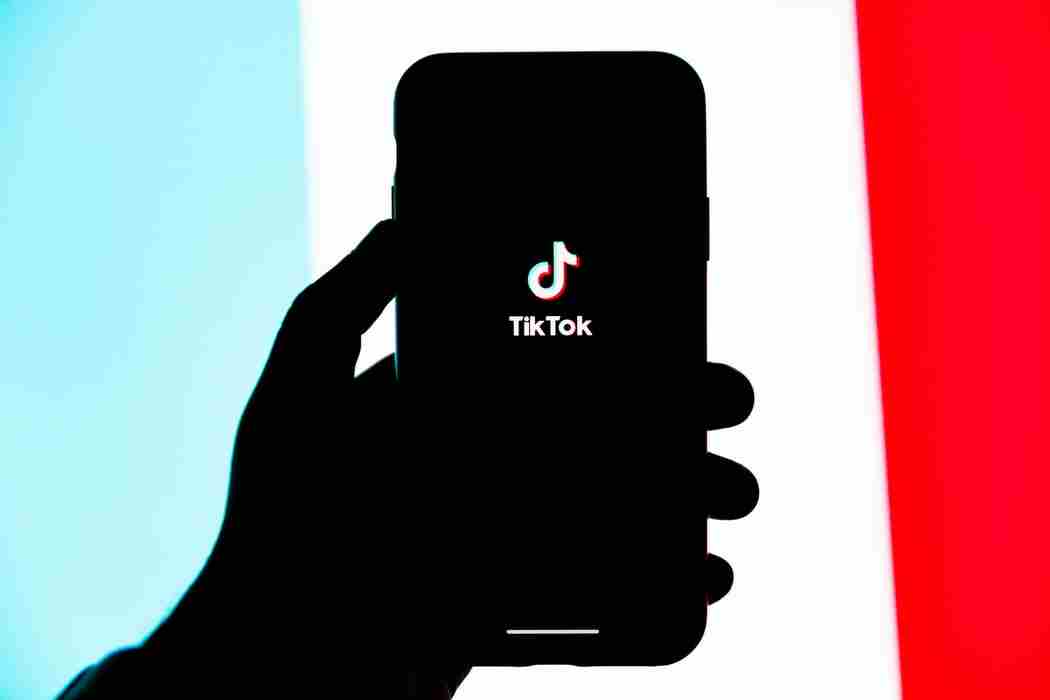If you live in this era then you must have come across a TikTok video. Whether it was Facebook, Twitter, Instagram, or YouTube. The popular ones are hard to miss. Tiktok is not just an app anymore, it is more of an interactive social platform now. Young teens and even some adults who like to flex their talents can be found making videos there. Oftentimes, you come across content that looks so amazing that it is hard to scroll past it. Sometimes you would want to save it and show it to friends and family later. We understand being a tech-savvy is not everyone’s cup of tea. So, hereon we have created this post that will help you in your quest about how to find favorites on TikTok. We will also discuss many other topics of interest relating to tiktok. Read on to find out more.
What’s the hype about?
Initially tiktok was referred to as musical.ly, yeah you must have heard the name and wondered where did it vanish off to? Like that name literally vanished into thin air. Well, that musical.ly was replaced by tiktok, well just in name. The core essence of musical.ly was short videos that incorporate music. The core has been maintained over at tiktok as well. The only addition is that now people can show case their talents, their voices, their acting skills and even life hacks! In case you belong to the millennial generation, you must be fascinated with tiktok.

Questions like, what is so special about this application might arise in your mind. That’s where tiktok comes striding in. Tiktok is an app that allows people to share videos with music and other editing expertise. It was created by a Chinese company initially, named ByteDance. The company ByteDance came into existence in the year 2012 and it is based in Beijing. Ok, so mainly the application works best on cell phones, but if you want to access it via desktop. That is possible too! but be warned, the quality isn’t that great on desktop. So, once you pass the basics that is login and setting up a username. The home page will open up various videos from different users across the world.
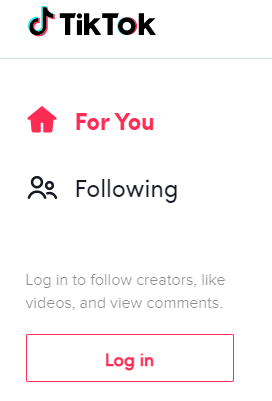
You can either watch their videos or create your own. Totally dependent upon the user’s discretion. In order to create any sort of content you need to make a profile first. The profile that you make is similar to the profile that you have on other social platforms, that include Instagram , Facebook and twitter as well. On tiktok you can follow other people and they can choose to follow you as well. Likewise, the app will keep a record of the people you are following and the ones who are following you. The videos that you make will get “likes” on them. The app will track down these “likes” that you get as well. Likes are basically the number of people who like the content that you have created.
How to find favorites on tiktok?
Putting something in the favorite section is a great thing to do. The question is why is that important? Well, the socials are full of content. It updates with new content within seconds. So, how do you find that exotic video that you just saw again? In the wide ocean of videos, how do you possibly find *the one*? Simple answer; put it in your favorites! The icon is like a flag (you can see it below). You will be able to see in your profile. When you click on this icon it will take you over to the “favorites” page. That’s your way to go if you are searching how to find favorites on tiktok.
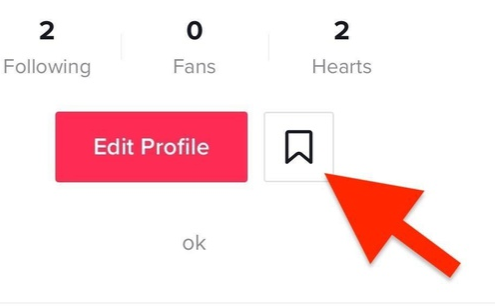
How to favorite some content?
Now that you know how to find favorites on tiktok. We move on to the part where you mark your favorites. Favoriting something is not an extremely difficult task, no. It is basically easy peasy lemon squeezy, yes! All you need to do is just press down the content that you want to add to your favorites. Just do not press it hard, lightly press on the screen and a drop-down menu will open. The drop down will have three options that include: save video, add to favorites and not interested.
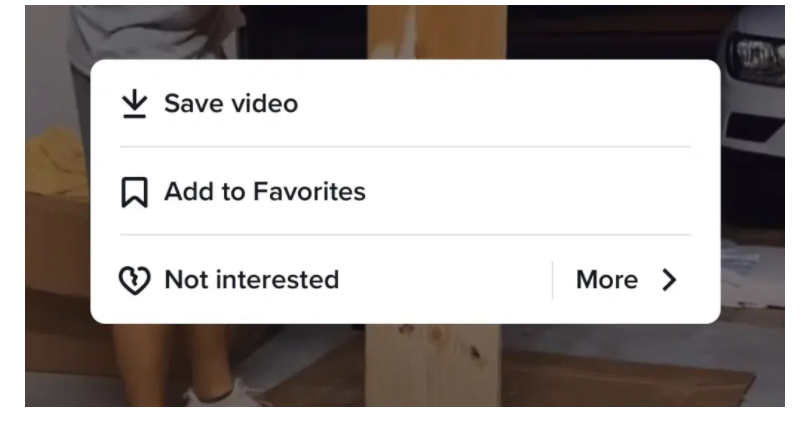
If you save a video then it implies that it is going to be in your mobile. Remember, not every video/content will have this option available. If you click on not interested then that would imply that you do not wish to see this video and it will hide the user as well.
Favorite Songs and Favorite Videos. Favorite everything!
.. But first, view favorite videos
On tiktok there are multiple videos that you will come across. These videos mostly have a certain music associated with them. Now, if you have gone through the previous steps in this post then you know how to put a favorite mark. After you are done with that, how do you go about finding that favorite video? Now, that’s where the real trouble starts. So, if you are facing the same issue then here is the solution for you. The favorite tab divides your things into separate columns so you do not find it a hassle to sort through it all. The different tabs include your favorite hashtags, sounds, effects and even videos.
View your Favoriting Songs
Oftentimes when we are going through a video that someone posted we are mesmerized by the song playing in the background. Now it can be because of the lyrics or beats or maybe both. So how to go on without having to listen it one more time, get a jest of the lyrics and searching it on google? Isn’t that precisely how we have formed majority of our playlist as millennials? Well, lucky for us, tiktok makes it a tad bit more easier. All you have to do is click on the little circular icon that appears on the video that you are viewing. Here forth, the name of song and artist will appear on your screen.

Hereon, a pop up will show up, asking if you would like to save the song to your favorites. All you got to do is click on this flag icon. The song will be saved in the menu containing sounds. You can listen to these songs anytime, anywhere. Additionally, these songs can be a part of your next tiktok as well. You can simply click on the “favorites” and add the song.
Like some videos?
There are certain videos that you might like on tiktok. There are multiple options that you might go through, these videos can be liked, commented upon and there are emojis that can be added to the video. When you open the video, over the side there are multiple options you can opt for. If you click on the heart, it will turn red. Beneath the heart icon you will see multiple numbers that denote the stats of that video. This basically represents the number of people who already like that video. The “liked videos section” consists of each and every video that you have liked.
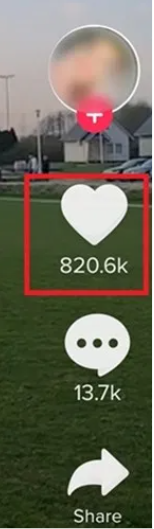
Like the comments?
If you are an avid social media user then you know some comments can be too good of a roast to miss. Though, you might not be able to mention your friends to see a specific comment like you normally do on Facebook or Instagram. You can go forth and like that comment. The comment button goes from gray to red when you do that. Much like Instagram, yes. Additionally, there is again a stat figure beneath the heart icon that shows how many likes that comment already has. That number will go up when you like the comment.
The videos can be shared to any social media account that you want. Whether it is twitter or Instagram. Tiktok allows its users to go through the process of sharing their memes and videos without any hassle. You do not have to make any additional changes or accounts to sought the sharing. If you are looking forward to get that fame from tiktok. Then it is mandatory that you understand, you need to share your stuff beyond tiktok. Sure, tiktok has many registered users, but the hype is only worth it if the viewers are from outside tiktok as well.
crème de la crème
Basically, this post was a guide on how to find favorites on tiktok. We hope we made it a bit easier for you. The end of this post is just that, life is hectic as it is. It doesn’t gets any better than this. So while you are at it, make the most of it. Go out with friends and capture the moments that you know will last forever. Whether it is their first cliff jump or a trend that is new on tiktok. Follow it up, make a tiktok video and get the fame that you have always sought for. Even if not for fame, you can just share the videos in a close circle as well. Family and friends only! Your discretion. What we do not suggest is staying hurdled up in a corner without having fun, Happy tiktoking!