How to save TikTok video as live photo?

If you are a happy-go-lucky and an entertaining person, I’m sure you must be on Tiktok! Tiktok gives a golden opportunity for everyone to enjoy watching short video clips and post them. The cherry on top, it has easy-to-use editing features and filters that can enhance the look of your videos to get great views. Moreover, if you scroll down the home bar of Tiktok you can play a video in a loophole or save it as a live photo. Oh of course, who doesn’t love saving a video or a picture on the phone gallery when one just can’t get enough of it?
Yes, you heard that right! Tiktok videos can be saved as photos in the form of wallpapers so that you can enjoy a glance at them when you check your phone. However, the process is a little different for iPhone and Android users. Who cares if you can get work done? It’s all good out here!
You must be a true TikToker if you are visiting my page to try different features it offers, No? Well, my friend, you’re just on the right track. Now I will tell you some interesting ways to save a TikTok video as a live photo. Yes, I’m talking about the video you’ve been obsessed with forever! Let’s take it to another level and capture it on your phone!
How to save TikTok video as live photo?
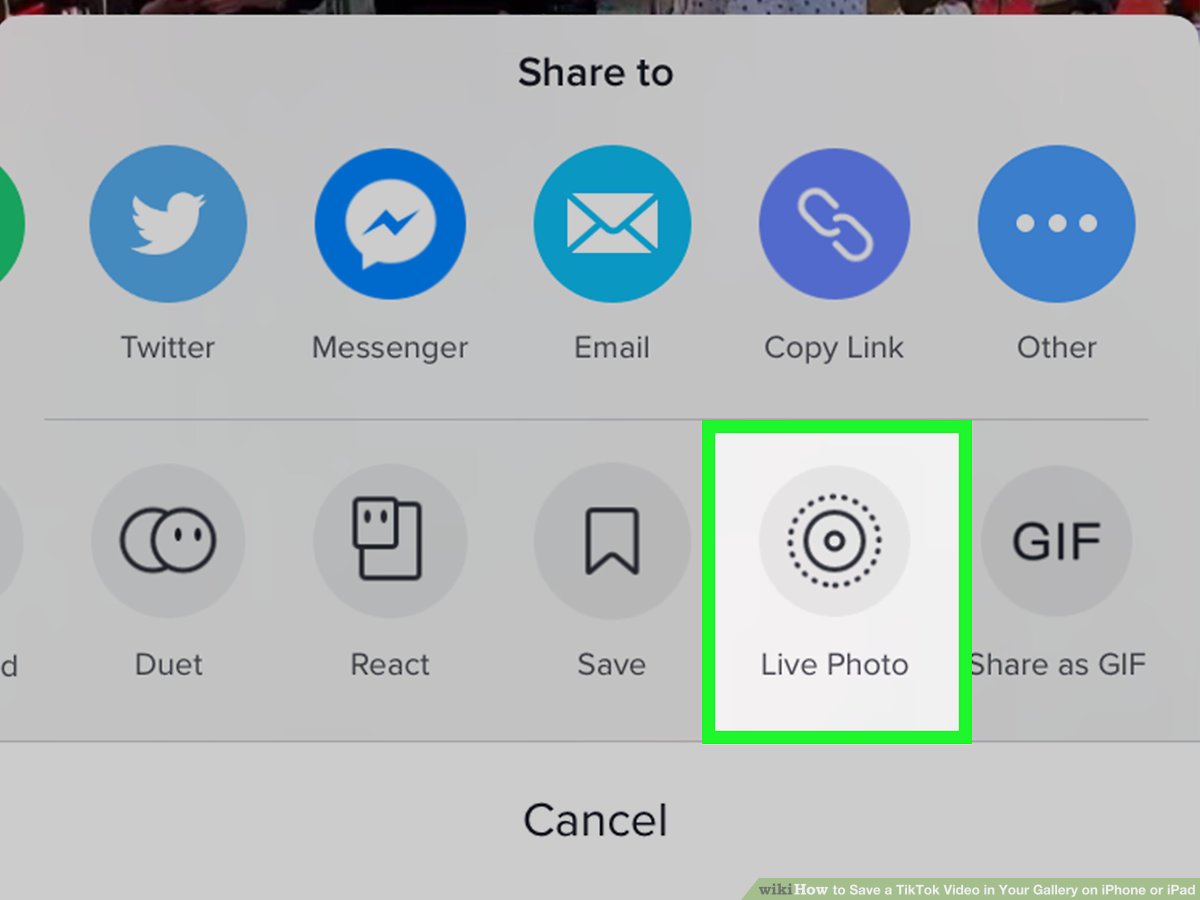
TikTok videos can be saved as live photos in the form of wallpapers. You can download many videos on your phone from the app. However, not all videos could be downloaded or saved as animated backgrounds for your phone screens. Let me take you to the easiest process that ensures a clear passage to get what you’ve been looking for, since a really long time!
How to save TikTok video as live photo? For iPhone Users!
- Unlock your phone and open it to TikTok to search for the video you’ve been looking for.
- Next, click on the ‘share’ icon’ which is represented by a curve arrow.
- Now, click on ‘Live photo’ that you can find on the second row
- Once you follow the above steps, the video will be converted into a live photo. The video will automatically be transferred to your photo application.
Now your desired video is downloaded in your phone’s photo gallery. You can have a look at the photo app. Now, once you click it, go on the share icon and tap on ‘set as a wallpaper’ to set the desired video as a live photo. Once you’ve followed the instructions, your video’s live video will be saved as a live photo on your phone as wallpaper.
You might also want to set this up as a lock screen or a home screen. Remember, the live click will only appear as a photo instead of a live wallpaper. This is because, in iOS software, live wallpapers will only work for the lock screens. However, if you own an iPhone that is iPhone XR, it can work on it so that you can enjoy both options.
How to save TikTok video as live photo?
Hey y’all Android users, you all thought I forgot you? Nah, that’s never gonna happen. The good news is, yes! You can save TikTok video as a live photo on your Android smartphones. Time to be excited!
On your Android phone, you will have to download an app that is ‘TikTok wall picture‘ through the play store on your smartphone. There’s no way to skip this option since you’re gonna be needing it anyway to follow the next steps. So just relax and follow the guide!
Once you’ve installed the app, now you have to open Tiktok and find the beloved video you want to use to save it as a live photo. Once you find it, select the ‘Share’ icon that is shown by three interconnected dots. Here, tap on ‘Live Photo’, and your video will be saved in your phone’s photo gallery directly.
Now that that’s installed, open up TikTok, then find the video you want. Next, tap on the “Share” icon (the three interconnected dots), then tap on “Live Photo” from the second row of actions.
Yay! Now tour video is downloaded. Wait, you think that’s all for now? Nah, now you’ll choose the photo and set it as wallpaper, through the label shown on the top. Now choose whether you want to set it as a home screen or a lock screen. Whatever you choose, now your photo will be saved as a live video and will be set as wallpaper as per your choice. You can only save it and use it for later purposes if you’re not in a mood to change the wallpaper of your phone.
How to change the wallpaper if you’ve saved many videos as a live photo?
If you’ve saved multiple videos of TikTok as live photos. You just don’t have to worry about it! Well, if you wish to change back to the previous live photo you captured from TikTok, here’s everything you should follow.
Go to ‘Go set wallpaper’ that will make you come across the videos you downloaded on your phone. Select any live photo you would love to set back. Tada, it’s all done!
So friends, here’s how you all can enjoy saving live photos of the Tiktok videos you enjoy watching. It’s permittable for both iOS and Android users to do so. Now get up and follow the guide to save it up!
I hope you’ve enjoyed reading and following the easiest instructions to set up a live photo and save it on your phone. It’s so easy, I know! Now if you’re done reading it, let me suggest you to go through another blog that’s about How much does TikTok creator fund pay?
What are you waiting for? Enjoy the fascinating blogs and take notes! Happy Reading!



