How to change TikTok Username?
Hey Folks! Y’all must be wandering around the internet to find your answers. Well, let me tell you, you’re exactly on the right spot. Here’s one quick question, remember how we all created our email ids once and got unsatisfied with the username later? I know we’ve all must have gone through it someday. Either you are a regular Tiktok person who enjoys watching hilarious dance challenges on Tiktok or you’re a famous influencer. You all must have gone through a phase where you’re just done with the username you have created a couple of years back as a teenager.
Cool username is a different kind of fun!
Similarly, it’s no surprise how we all get over with the cool usernames we set up for our social media profiles. If you can’t seem to remember, I can give you a hint of my own username I created back when I was a high school student, that says ‘Floralprincess‘ Cringe right? ya, I feel the same! Likewise, for TikTok too, it’s so common for people to change their usernames.
Once you sign in or create a new account on TikTok, it allocates a username to you that is uncommon and different from others. Don’t worry, you know the best part? The world’s most popular app allows everyone to change their usernames whenever they feel like it. However, on a sad note, the username can only be changed once in 30 days. Also, Remember! Two people cannot have the same name on TikTok. On the brighter side, it’s super easy and convenient to change the username by going to the accounts setting on TikTok, or I could say the best video-sharing social media application.
So, folks, you all have to be prepared. It’s not a big challenge to do so! Just follow our easy steps and you’d be done altering your previous username to a rock-on one! So, time to inspire us all? Let me tell you a really easy way to change the username. Hey, you don’t have to worry about the process, it’s for both Android and iPhone users! (Thank me later!)
How to change TikTok Username?
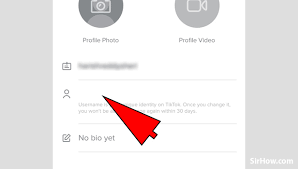
Super duper easy! You’d just have to follow the guidelines and you will be done with it. So what are you waiting for? Let’s try it out!
Step 1: Click on the TikTok application and log into your account if it’s not already logged in.
Step 2: Turn down on the main menu, when you look down you’d see an option ‘Me’ in the extreme right corner of the application.
Step 3: Now you go on ‘Edit Profile’ and tap on ‘Username’
Step 4: Now what? just delete the previous username of yours and add the new one in the bar!
Step 5: Now tap on ‘Save’ and your new username will be saved on the app.
One problem! If your desired username is not available on Tiktok, the app would drop notification to inform you once you edit and save the new username. TikTok will inform you in the Edit Profile of the page only after you click ‘Save’ on the new username you selected. Therefore, you would have to come up with a different name and try again. This might be a little annoying, but TikTok has to conduct a little survey around its countless usernames to check whether anyone else has a username like yours. So, if you’re the lucky one out there who sets up a unique username, then TikTok will inform you by acknowledging your new username.
Since TikTok only allows its loyal users to change the username just once in 30 days, you have to go through your chosen username just to double-check the typo or errors. Obviously, who wants to stick up with a username that has a typo, that too for long 30 days!
How to ensure the relevant username is selected?
The answer to this question is consistency, my friend.
Tip of the day! make sure you are selecting a username that matches your profile and the names of your other social media accounts. So that people don’t mix you up with someone else. In the light of this, if you’re interested in becoming an influencer or a blogger who wants immense followers and build up a fan base, you’d have to check if the username is relevant and it’s not something that’s come up as a fun name. The reason for this is because brands lookout for mature employees who have a decent name on their social media platforms. So, y’all friends who have usernames like callmefun123 or crazy124, my advice would be to get over your teenage cool age era and talk business!
So Pals, here’s how you can change your old username to a new one, that too just once in 30 days! make sure it’s different otherwise, you know the drill!
Things you need to keep in mind while changing usernames!
TikTok, the fasting growing social media platform has given us some major fun goals and extreme popularity once we start acting as an influencer. However, while you guys are thinking about changing your username, or trying to create a TikTok account. Here are some guidelines that could help y’all while selecting a username.
Only add in the information required. Try not to mention the city, phone numbers, or address.
You shouldn’t add your email address as a username.
Also, don’t create a username that gives a hint to your social media or email passwords.
Conclusion:
So pals, was this information helpful enough? I’m sure it was! So y’all can change your usernames. Oh wait for a second, don’t forget to double-check the name and look around for any typos!
Since y’all are now familiar with how to change your usernames. Here’s to my loyal teenage readers! Are you guys tired of studying till late for your college exams? don’t worry! We’ve got you best reusable earplugs for studying.
So give it a read and lemme know if this information was helpful or not. Happy Reading folks!




