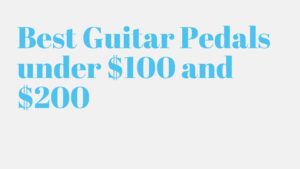How to save TikTok video without watermark?
If I talk about the most influential and popular social media applications, it’s definitely going to be TikTok! TikTok has claimed up the charts of being the most entertaining platform of 2020. During the boring time in quarantine, it was the fastest and most downloaded app in the world when covid overshadowed us all! The specialty of TikTok is that it allows its users to showcase their talents in a span of just 60 seconds. that too with easy-to-use editing tools. Whether it’s a comic video or a joyful dance challenge, it’s all super fun once we start using TikTok.
How to save TikTok video without watermark?
One of the most frequently asked questions about TikTok is How to save TikTok video without watermark? Curious to know? have some patience buddy, I’m here to guide you in the easiest way!
The most famous app is fascinating to use. Yes, not to forget, it’s so addictive! However, if you’re an active TikTok user, you must be aware of its logo that appears on the right-hand corner of every video. if you need to download a video without the watermark. here’s how you can!
They say, nothing comes easy. Ever heard of it? Well, now you can. Before you plan to download a TikTok video, you need to make sure that the other account is public. Once you ensure it, check out the settings of the respective user’s account to check if they allow others to download their videos. To download it, simply open the TikTok app and click on the video you love to download. Once you’re done with this step, click on share video. Next, here you’ll see an option to download the video. Click on it and your video will be downloaded.
Now, if you would like to know how should we download the video without a watermark. There are few easy steps to do. Unfortunately, TikTok restricts users to download videos without a watermark. However, it’s not a problem! There are few third-party applications that allow us to download these videos without the annoying watermark of Tiktok that keeps appearing on the right corner.
Also Read: TikTok Amazon Finds
Musically Down:

Musically Down is a superman website that allows users to download videos without a watermark.
Step 1: Select the video that you would like to download
Step 2: Click on the respective video
when the video is selected,
Step 3: Click on the ‘share’ icon
once the share icon is clicked, go to the next step!
Step 4: over here, you will see an option to copy the link
Step 4: Now open musically down and past the link that you have copied on its search bar
Now, go to:
Step 5: You’ll see an option to turn off the ‘watermark’ setting. Turn it off and download the video.
Step 6: Tada! The video is downloaded. Now your video is in your phone’s media gallery. Enjoy it without the watermark!
Snap.Tik
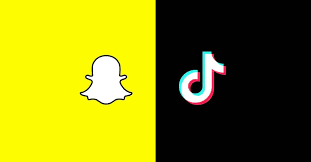
Friends, If you don’t want to try Musically down, here’s a back door that offers the same service. Follow the steps to download the video without the watermark through Snap.Tik
Step 1: Go onto the TikTok app and click on the video share button.
Step 2: Again, copy the link to the respective video you want to download.
once the link is copied to the clipboard, go to
Step 3: Now, paste the copied video link on the search bar of snap.tik
Step 4: The video will now be downloaded. Wohoo!
Hey android pals, You thought I’m gonna leave y’all alone in the drowning ocean? Nope! there’s a way that y’all can also download the video without a watermark. To go on with the easy steps you have to download “Remove and add watermark’ This amazing application allows users to remove the TikTok watermark and download the video they are most eager to watch! Now, select the Tiktok video that you want to download by removing the watermark. Once you select it, now move towards the option ‘Remove Watermark’. Here you can choose the video you want the watermark to be removed from. After you select the video, the application removes the watermark within 2 days.
here you have 2 options. One is to use a grid to crop the area where the watermark is located. The other exciting option is the usual one, where you can use the ‘crop’ feature to remove it. Once you crop the video. It saves it in your video gallery. therefore, y’all can call it ‘it’s time for a party!’
Conclusion:
That’s how it works! To wrap it up, during your life’s most boring time, whether being in quarantine or lockdown, TikTok has never failed to entertain us and gave us diverse options to explore the world of entertainment, comedy, music, and acting. Once you tour the city of TikTok, it transcends us towards a whole new life of drama, fun, and laughter while watching a video that has a span of 60 seconds.
Not to forget; How does one deliver an exciting message in such a short period? Now that’s a skill you’re going to learn through TikTok! So, if you are still not aware of the TikTok app, My answer is: Just go and try it once my friend! You’re going to traverse the era of music, art, and talent across the earth. It’s better late than never! Have a bucket of popcorn and enjoy your Friday night by watching a whole film in just a span of 60 seconds in a loophole. Not kidding, See it yourself!
Y’all now must’ve gotten the answer to your ever longing query of removing the watermark from the TikTok video which you want to save. Even though you can remove it now, I’d like to give you a short piece of advice: don’t forget to give credits to the person’s video before putting it up somewhere else. Remember, It’s always good to follow ethics in real and reel life!
Now that y’all are aware of knowing how to remove the watermark, why not learn, How to Add Text to TikTok?